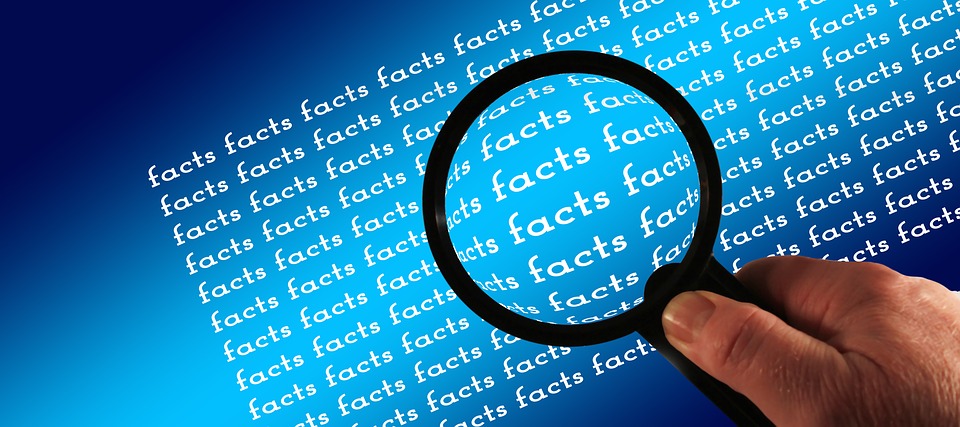With the recent changes in Google’s privacy policy and their increasing capability to track your website surfing history, I thought our customers may be interested in learning how to stop them from collecting information about your searching and surfing activities. As one of my customers said to me yesterday, “It’s kind of insidious,” after she noticed the same pocketbook she was looking at on one website kept showing up later on other store websites she searched. That’s what they want. So if you are creeped out by this then you can “Pause” Google web history. They refer to it as “paused” but it is actually disabled. You can make other changes to your Google account such as what information about you is availbale on the Internet, but I’ll save that tutorial for a later blog post. Keep in mind that this applies only when you are signed in to your Gmail account, which on your Android phone is all the time unless you intentionally log out (but that would defeat one of the main reasons for having the smartphone in the first place). On your computer, if you are not logged into your Gmail account, Google can’t track your web history. Here’s how to disable Google History:
Go to Google Web History and log in to your Google account if you aren’t already logged in. Click on the PAUSE button next to “Web History is on”. That’s it. Conversely you can turn it back on by doing the reverse. Now your web-surfing history will not be tracked by Google while you are logged in to Gmail.
Here is a useful article on this contentious topic: washingtonpost.com
Tom